在PI设计中,经常会遇到需要抓取数据库中的记录,为了快速方便的抓取记录,分享一个封装脚本:
效果预览
脚本编写
脚本内容
sql = "select * from E2S_PITEXT_MAN t where t.codefab='OF00000125 '"
iskey = 1
strHead="标题1,标题2,标题3,标题4,标题5,标题6,标题5,标题6,标题5,标题6,标题5,标题6"
title = "头部标题"
color = "#1BC85E"
styletype =2
const MBMASTERTABLE = "HTML_RECORD"
mAPIScript.callSubScript MBMASTERTABLE,CStr(color),CStr(strHead),cdbl(iskey),CStr(sql),CStr(title),cdbl(styletype)
参数说明
- sql:需要查询的sql语句,可以根据需求拼接
- iskey:是否显示序号:NO
- strHead:列表标题,顺序与sql查询出的结果列顺序一致
- title:整体标题
- color : 颜色风格
- styletype :样式,1或者2,目前就支持两种样式
注意事项
我们在这里调用了另外一个脚本,html_record,需要注意的是,必须将调用的脚本link进去:

封装脚本内容
htmlrecord CStr(insSQL),Clng(insISKEY),CStr(insHEAD),CStr(insTITLE),CStr(insCOLOR),Clng(insTYPE)
sub htmlrecord(ByVal sql,ByVal iskey,ByVal strHead,ByVal title,ByVal color,ByVal styletype)
dim rst_h,str_htmlr,key_r,key_i,max_head,arrayHEAD
arrayHEAD=split(strHead,",")
key_r = 1
max_head = Ubound(arrayHEAD)
set rst_h = mglob.DB.conData.Execute(sql)
str_htmlr=""
if styletype=1 then
str_htmlr = str_htmlr & "<style>.htmltable table{border-collapse: collapse;background: #fff;width:100%;border:none !important;}"
str_htmlr = str_htmlr & ".htmltable th{font-size: 16px !important; font-weight:bold;color: "&color&";background:none;padding: 5px 10px;border-bottom: 2px solid "&color&";}"
str_htmlr = str_htmlr & ".htmltable td{border:none !important;border-bottom: 1px solid #ccc !important;color: #222222;padding: 6px 8px;text-align: center;}"
str_htmlr = str_htmlr & ".htmltable tbody tr:hover td{ color: #222222;}</style> "
else
str_htmlr = str_htmlr & "<style>.htmltable table{border-collapse: collapse;background: #fff;width:100%;border:none !important;}"
str_htmlr = str_htmlr & ".htmltable th{font-size: 16px !important;font-weight: bold;color: #fff;padding: 5px 10px;background: "&color&";border: 1px solid #ccc;}"
str_htmlr = str_htmlr & ".htmltable td{color: #222222;padding: 6px 8px;text-align: center;border: 1px solid #ccc;}"
str_htmlr = str_htmlr & ".htmltable tbody tr:hover td{ color: #222222;}</style> "
end if
str_htmlr = str_htmlr & "<div class='htmltable'><p><b style='border-left:4px solid "&color&";padding-left:5px;'>"&title&"</b></p>"
str_htmlr = str_htmlr & "<Table><thead><tr>"
if iskey = 1 then
str_htmlr = str_htmlr & "<th>NO</th>"
end if
for key_i=0 to max_head
str_htmlr = str_htmlr & "<th>"&arrayHEAD(key_i)&"</th>"
next
str_htmlr = str_htmlr & "</tr></thead><tbody>"
If rst_h.RecordCount > 0 Then
do while rst_h.EOF = False
str_htmlr = str_htmlr & "<tr>"
if iskey = 1 then
str_htmlr = str_htmlr & "<td>"&key_r&"</td>"
end if
for key_i=0 to max_head
str_htmlr = str_htmlr & "<td>"&rst_h(key_i)&"</td>"
next
str_htmlr = str_htmlr & "</tr>"
key_r=key_r+1
rst_h.MoveNext
loop
else
if iskey = 1 then
str_htmlr = str_htmlr & "<tr><td colspan='"&max_head+2&"'>暂无记录</td></tr>"
else
str_htmlr = str_htmlr & "<tr><td colspan='"&max_head+1&"'>暂无记录</td></tr>"
end if
end if
str_htmlr =str_htmlr & "</tbody></Table></div><br>"
'inputbox "1","1", str_htmlr
mRecordText.WriteHTML str_htmlr
end sub


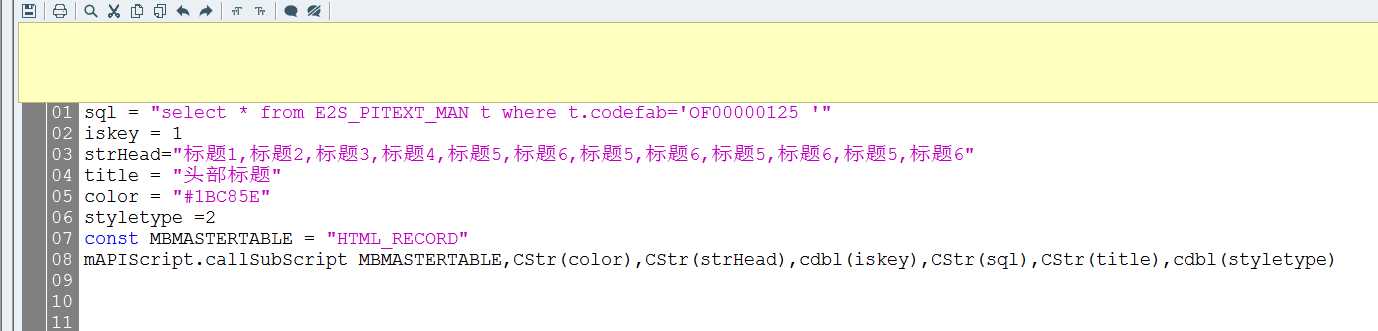

不顶不是中国人